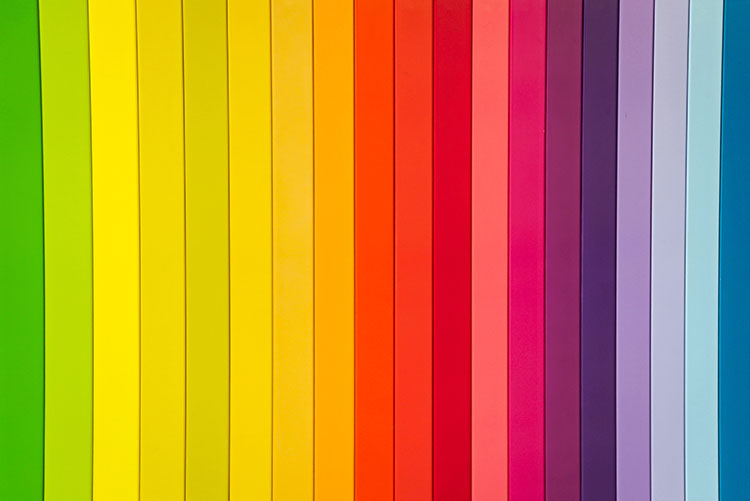Dominating Competition with SEO-Infused Websites
A beautiful website is only as effective as its visibility. That’s why our approach to web design and development, intertwined with proprietary SEO best practices, creates the foundation for dominating your market. We seamlessly integrate search engine optimization into your website’s architecture, ensuring it ranks well on Google and other popular search engines. Our team employs proven on-site and off-site SEO strategies—optimizing the site’s architecture, key elements, page speed, and mobile responsiveness are just some of the basics you can expect when working with Range. The result? A website that not only captivates your audience but also attracts organic traffic.
More About SEOView all services
Stunning Website Design & Development
As a business owner in today’s digital culture, you absolutely need a website to reach customers. Your website should not only look nice, but also help you achieve your unique goals every single day. At Range Marketing, we’ll custom build your beautiful, mobile-friendly website with a focus on conversions, without losing sight of your brand ideals and goals.
More about webView all services
Headless E-Commerce
Harness the power of native/headless e-commerce to take your dispensary’s online presence to the next level. Unlike traditional platforms, headless e-commerce gives you the freedom to custom-brand your menu, seamlessly integrate shopping CTAs throughout your entire site, and unlock more robust SEO benefits. This flexibility allows you to craft unique, seamless shopping experiences across all devices and touchpoints. Plus, with our AI-driven Cannaboost product, you can supercharge your site’s SEO performance while keeping it fast, responsive, and visually stunning. If you’re aiming to scale your business or outpace the competition, headless e-commerce delivers the agility and innovation you need to thrive in the modern cannabis market.
More about HeadlessView all services
We Turn Browsers into Buyers with Optimized E-Commerce
Leverage the power of artificial intelligence with Range’s Cannaboost AI – the industry’s first ever proprietary software that optimizes your cannabis product descriptions. 20,000 SKUs? No problem. This unique approach to optimizing your storefront enables searchers to easily find the brands and products you carry, which statistically separates your storefront from competitors in a major way. 700% increases in product revenue is not a foreign data point when implementing product search optimization.
Calculate Your Cost
Captivating Content That Ranks
In the SEO world, content is still king, and we know just how crucial it is in today’s digital landscape. Beyond stunning design, our website development services include top-tier content creation and integration. We craft SEO-optimized content that doesn’t just look good but speaks directly to your target audience, driving engagement and results.
View all services
Data-Driven Insights for Informed Decisions
Data-driven decision-making is at the core of our web design and development strategy. We provide real-time dashboard analytics to give you actionable insights into your website’s performance. Our customizable dashboards offer a comprehensive view of key metrics, such as traffic, user behavior, and conversion rates. This empowers you to make informed adjustments and optimizations, ensuring that your website continues to evolve and meet your business objectives effectively.
View all services